


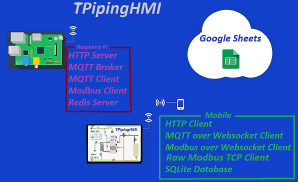





pipingHMI99

Description de pipingHMI99
"PipingHMI99" is the automation Human Machine Interfaces viewer and fast editor.
It can be used as an IoT client of the microcomputers such as "Raspberry Pi",
"BeagleBone", "Android TV Box", "Windows PC",
and of other devices, used for the automation , that support IP based protocols.
With it you can create and watch in real time the mimic diagram on the tablets and desktops. The SQLite DB for the charts data local saving and retrieving is used.
"PipingHMI99" application has the restriction on the maximum number of edited symbols which is 99.
The app "Help" file contains the interactive examples and the instructions how to configure Raspberry PI for the communication with “pipingHMI99” application, using HTTP, HTTPS and MQTT over WebSocket protocols. The source code samples for the both sides of data exchange are included.
In "pipingHMI99“ mimic diagram editor one should put on the form a first piping element and set its direction and color. The next piping element, selected from menu, "intelligently" finds its place on mimic, establishes a connection to the previous element and sets its color automatically. This "docking" feature significantly speeds up the design of the piping mimic diagrams. For example, "Timeline" chart is configured just with the several gestures.
Canvas based, the internally "wired", pipeline graphics provides the automatic transition of the color indexes through the "open" pipelines. These indexes can have corresponding material names, such as "Water", "Air", etc.. The user can see on screen this information, which improve and facilitate the understanding what is going on in the system.
The embedded Process Simulation is a useful feature, which from the point of programmer view can greatly facilitates:
⦁ debugging PLC software ;
⦁ conducting factory acceptance (FAT) test;
⦁ the SCADA operators training without energy and materials losses;
⦁ simulation of emergency situations in case of mismanagement in the operations;
⦁ training and testing the programmers of PLCs in an environment as close to real time;
⦁ demonstrating the advantages of the advertised automation system.
« PipingHMI99 » est l'automatisation de l'homme Interfaces machine viewer et éditeur rapide.
Il peut être utilisé en tant que client IdO des micro-ordinateurs tels que « Raspberry Pi »,
"BEAGLEBONE", "Android TV Box", "Windows PC",
et d'autres appareils, utilisés pour l'automatisation, qui prennent en charge des protocoles basés sur IP.
Avec elle, vous pouvez créer et regarder en temps réel le schéma synoptique sur les tablettes et les ordinateurs de bureau. Le SQLite DB pour les données des graphiques épargne locale et la récupération est utilisé.
application « PipingHMI99 » a la limitation du nombre maximum de symboles modifiés qui est 99.
Le fichier application « Aide » contient les exemples interactifs et les instructions comment configurer PI pour la framboise communication avec l'application « pipingHMI99 », en utilisant HTTP, HTTPS et MQTT sur les protocoles WebSocket. Les exemples de code source pour les deux côtés de l'échange de données sont inclus.
Dans « pipingHMI99“ mimétique éditeur de diagramme il faut mettre la forme d'un premier élément de tuyauterie et définir sa direction et la couleur. Le prochain élément de tuyauterie, sélectionné à partir du menu « intelligente » trouve sa place sur le synoptique, établit une connexion à l'élément précédent et définit sa couleur automatiquement. Ce « accueil » fonctionnalité accélère considérablement la conception des tuyauteries synoptiques. par exemple, « Timeline » diagramme est configuré seulement avec plusieurs gestes.
Canvas base, l'interne « câblé », graphiques pipeline fournit la transition automatique des index de couleur à travers les pipelines « ouverts ». Ces indices peuvent avoir des noms matériels correspondants, tels que « l'eau », « Air », etc .. L'utilisateur peut voir à l'écran ces informations, qui améliorent et facilitent la compréhension de ce qui se passe dans le système.
La simulation de processus intégré est une fonction utile, ce qui du point de vue du programmeur peut facilite grandement:
⦁ débogage logiciel PLC;
⦁ conduite acceptation en usine (FAT) test;
⦁ la formation des opérateurs SCADA sans perte d'énergie et des matériaux;
⦁ simulation de situations d'urgence en cas de mauvaise gestion des opérations;
⦁ formation et tester les programmeurs d'automates dans un environnement aussi proche du temps réel;
⦁ démontrant les avantages du système d'automatisation annoncé.

























